How to Create Custom Firmware 6.1 with Sn0wbreeze
Step 1
Download Sn0wbreeze 2.9.8 and extract it.
Download iOS 6.1
Step 2
Run the Sn0wbreeze.exe on your computer;
Click Ok button and then hit the next Arrow button to proceed.
Note: Windows 8 users will need to download and install Microsoft .NET Framework 3.5 fromhere.
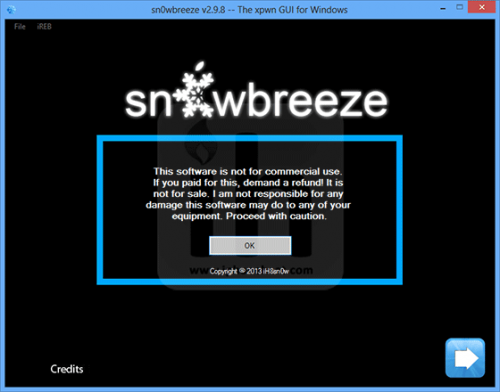
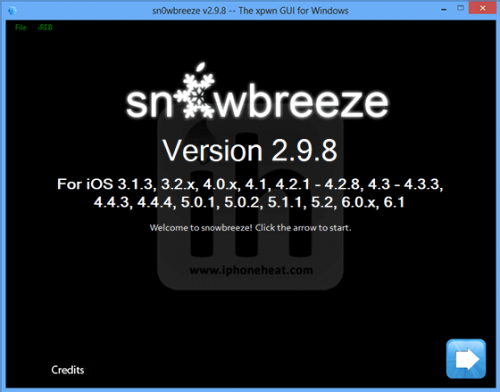
Step 1
Download Sn0wbreeze 2.9.8 and extract it.
Download iOS 6.1
Step 2
Run the Sn0wbreeze.exe on your computer;
Click Ok button and then hit the next Arrow button to proceed.
Note: Windows 8 users will need to download and install Microsoft .NET Framework 3.5 fromhere.
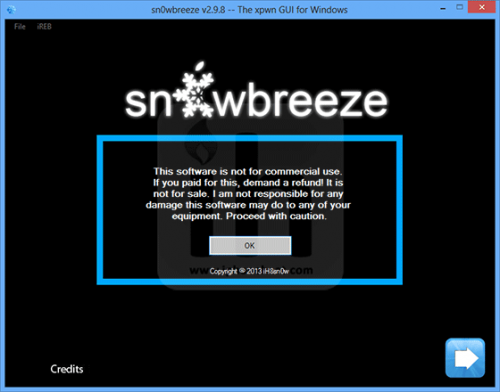
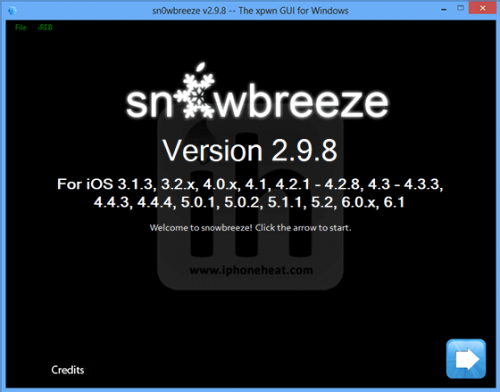
Step 3
Click “Browse for an IPSW” button and select iOS 6.1 IPSW file;
Sn0wbreeze will recognize your device;
Now click the blue arrow button to proceed.
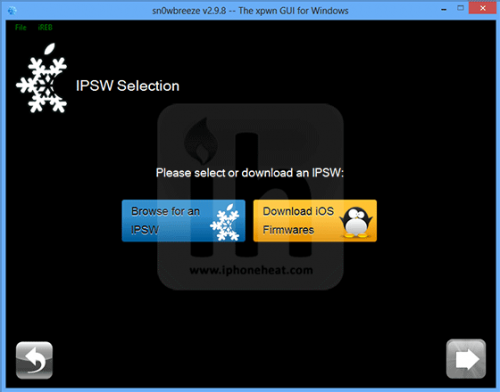
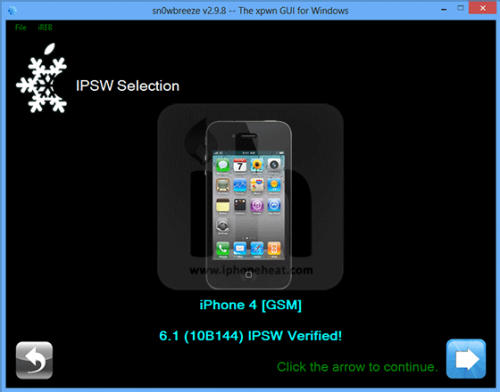
Step 4
Select “Expert Mode” and click Next;
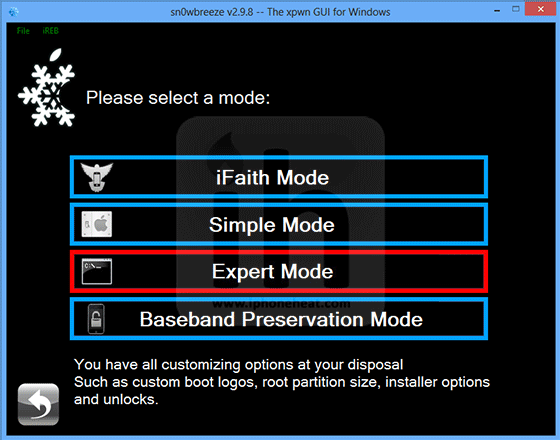
Choose ”General” and hit Next;
For iPhone only: Now select “Activate the iPhone [Hacktivate]” if you have a unofficial SIM card;
Now keep hitting next until you’re back to the screen where you selected General option.



Step 5
Select “Build IPSW” and hit blue arrow;
Sn0wbreeze will start building the custom iOS 6.1 for your device which may take several minutes;
Once done, sn0wbreeze will prompt you if you want to donate to evad3rs, the team behind evasi0n;
Then you’ll see the following “Done!” message:



You can find Sn0wbreeze 6.1 custom firmware on your desktop named: “sn0wbreeze_*.ipsw”.
After Entry Pwned DFU Mode Then Restore .
 Labels:
Iphone ALL
Labels:
Iphone ALL

 Previous Article
Previous Article
Responses
0 Respones to "How to Create Custom Firmware iOS6.1 with Sn0wbreeze"
Post a Comment